Hue
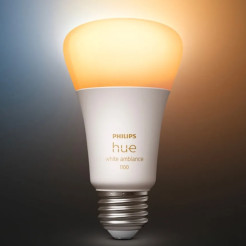
The Shared Game Timer can connect to Philips Hue LED lights over Bluetooth and set their color to the current player color. It is a fun way to show whose turn it is.
Setup
In a Shared Game Timer, go to the 'Remote Control' settings page, select the Philips Hue option and then click the 'Connect a Hue device' button. A Bluetooth search dialog will open and any Bluetooth enabled Hue devices will be listed. Select one and that's it!
You can repeat the process if you want to connect to more than one Hue light.
There is an alternative button for establishing a connection. The only difference is how colors are pre-processed. The alternative option is better at showing color variations, but the colors also look less bright. Use whichever you feel looks best to you.
Some have reported issues with the connection when connected to a windows PC. If so, try the connection from your phone.
Supported Devices
The devices that I or other users have used successfully are:
- Lightstrip Plus v4 - A light strip. (Hue)
If you try a device, please let me know how it worked out and I'll update the list above.