Remote Control
Players should be focusing on the board game, so the more the game timer can fade into the background, the better. The Shared Game Timer offer a few features that together allow you to almost not think about it being there at all.
Remote controls allow you to put your phone away.
One device should remain visible so players can see whose turn it is. The Presentation Mode makes this visible at a distance, so you can move the device off-table, perhaps to a nearby window or shelf.
Finally, activate the Speech Synthesizer and the device will call out the name of players when it is their turn.
Remote Controls
You can control the timer using varying bluetooth devices. To read more about each type, click the links below.
Below are examples of some devices tested with the Shared Game Timer.




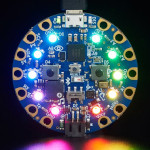

Presentation Mode
Controlling the timer using a remote allows you to put your phone away, which for a board game is a big deal. But you still need one device showing you the state of the timer, if for nothing else but to make sure that you know that your latest 'End Turn' command went through. We can call this device the 'at-a-glance' device, and it can be kept away from the table, perhaps on a shelf or a window nearby.
To make this 'at-a-glance' device easier to see, you can turn on the 'presentation mode' which will only show the current player's name, the time taken this turn and the percentage of playing time they've taken so far this game. The screen background is set to the current player's color, making it super-easy to see whose turn it is.
Speech Synthesis
If your device support Speech Synthesis, you can set the Shared Game Timer to speak the name of the active player when the turn changes. That way you don't even have to look at the 'at-a-glance' device mentioned above to see that your remote control worked; you can hear the turn changing and know that it has done the right thing.
You can change the voice used and even tweak things like the pitch and speed of the voice. But the voices available and how well it works is highly dependent on the device used.