USB Serial
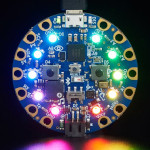
The Shared Game Timer (SGT) can connect to a custom-made USB devices over the WebSerial interface.
These custom devices can read the state of your current game (e.g. current player color) and send commands (e.g. 'End Turn').
The aim is to create 'remote controls' of the SGT that allows players to put their phones away and instead interact with the SGT using tactile hardware controls. Pressing a physical button simply feels better than clicking a screen, and seeing the gaming table turn red when the sand timer runs out is more impressive than your phone screen turning red.
This is not the easiest to set up, but if you are willing to learn, then you can really create some unique experiences and let your creativity go wild! If you want help realize a project, feel free to email me at holdon@sharedgametimer.com.
Compatibility
The communication between the Shared Game Timer and a your remote device is done over WebSerial, an API for letting web apps (such as the SGT) communicate with hardware devices.
Sadly, this is not the most supported web technology. At the time of writing, only Chrome works, and not on iPhones. (Apple hates web apps as they don't get their 30% cut on the free and open web.)
One option for an apple-household is to get a old cheap android tablet or phone to use as your SGT device. After all, you'll mostly be interacting with the remote control hardware anyway.
Summary of Setup
- Get a Microcontroller that runs Circuit Python.
- Hook it up to whatever electronic gadgets you want to use (buttons, lights, motors etc.
- Contact me for help setting up the code, either by mail (holdon@sharedgametimer.com) or Discord.
I thought about writing an extensive guide here about how to write the necessary code, but honestly, it will be easier to do over chat. And if you are serious about building a device like this, I would love to know about it and help where I can! So let me know!
